What tablet should you buy based on your needs and budget?
Discover the ideal tablet for your lifestyle and wallet. Explore our in-depth analysis of tablets to find the perfect match, tailored to your specific needs and budget constraints.


In an ever-evolving tech landscape, finding the right tablet that aligns with your unique requirements and budget can be a daunting task. Whether you're a student, a professional on the go, or simply seeking entertainment on the couch, our comprehensive guide is here to help you navigate the tablet market. Join us as we dive deep into the world of tablets, breaking down their features, performance, and affordability, so you can make an informed decision and find the perfect tablet to suit your needs and budget.
What should you be looking for when buying your new tablet?
Buying a tablet can be overwhelming for a lot of new buyers. There are lots to consider, tablets come in different sizes, build quality, specifications, battery life, operating software, features, and more!
Which ones are important to you will largely be dictated by what you intend to do with your tablet. If you’re looking for a tablet for entertainment purposes, then a high-resolution screen with good speakers will be your biggest concern, but if you’re looking for a tablet to improve your work flow then a tablet that's feature-rich and compatible with a keyboard should be considered.
Of course, you can't forget arguably the most important factor - the budget. Premium models from big-name brands like Apple and Samsung can run you as much as £1000. However, more accessible models are available, and we’ll do our best to help you save, you can start by checking out our tech discount codes.
The Big Four who to choose from?
Most of you will likely be familiar with the big four in the tablet world already, but for a quick refresher, they are Apple, Amazon, Samsung, and, Windows. Each manufacturer has its quirks which we’ll be getting into shortly.
The largest difference between them all is the OS (Operating System) they use. For the uninitiated, the biggest difference between each OS for you the customer will be the user interface you use to navigate the table, and the apps available to you.
To help you decide, we asked our friends at Toms Guide for their top picks from each of the big four.
Apple iPad
The most popular brand is Apple which runs IOS. If you’re already familiar with the Apple ecosystem then you’ll probably have no problems getting used to the tablet version of the IOS, better yet if you already have a suite of Apple products like a MAC device, Apple Watch, or iPhone, compatibility between these devices should be a smooth process.
You’ll also benefit from Apple's market dominance in that apps tend to be developed for IOS first meaning you’ll have access to the best and latest apps. iPad owners also benefit from accessories such as the Apple Pencil and a suite of industry-standard creative apps, making it the perfect device if you work in the digital art space.
However, if you’re not already in the Apple ecosystem, then your mileage may vary as IOS is a closed ecosystem. Meaning you may struggle with cross-compatibility between your existing devices and iPad.
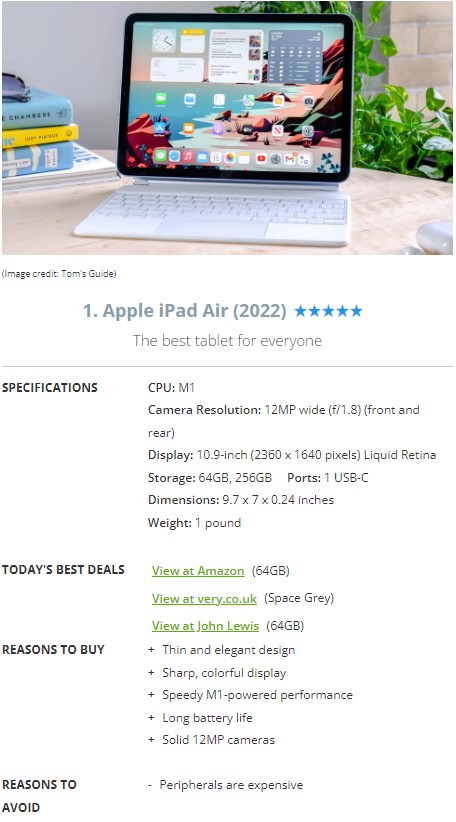
Toms Guide Apple Pick
Samsung/Android Tablets
Outside of the Apple sphere, Android is probably the go-to for most. Samsung is the most established Android tablet manufacturer, Samsung models tend to be cheaper than Apple's offerings and usually come with most of the same features and apps.
However, Samsung does have more premium models that can cost the same as an iPad, at that point, it is down to which OS and features appeal the most to you. Getting hands-on with these tablets could be the deciding factor, so heading to your nearest tech store could be beneficial for you.

Toms Guide Samsung Pick
Windows Tablets
If you’re looking for a workhorse tablet, then Microsoft will have your back. Windows tablets tend to be much more cost-effective than Apple or Samsung’s offerings. This does mean that they come without much of the bells and whistles of the aforementioned. Windows tablets tend to be closer to a laptop hybrid, with most coming with a keyboard accessory.
On top of that, they run Windows which many of you will be familiar with apps like Word, Excel, and more. This makes them a great choice for on-the-go office work. Don't expect much entertainment or games though as Windows apps are rarely optimised for touchscreen capability.
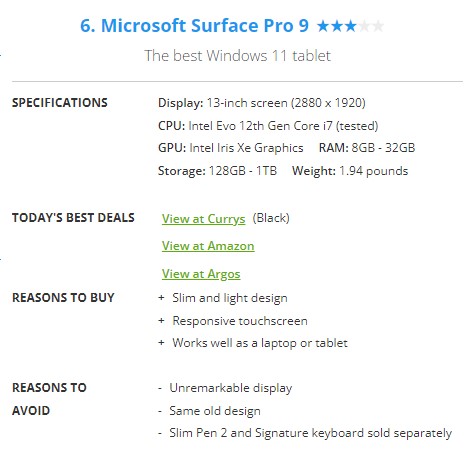
Toms Guide Windows Pick
Amazon Tablets
Amazon has also thrown its hat into the ring, with its Kindle and Fire Tablets. However, these are much more centered around entertainment. The Kindle functions as a digital library for all you’re favourite e-books. While the Fire tablet has a bit more utility it is largely limited by its Fire OS, which lacks many Google apps.
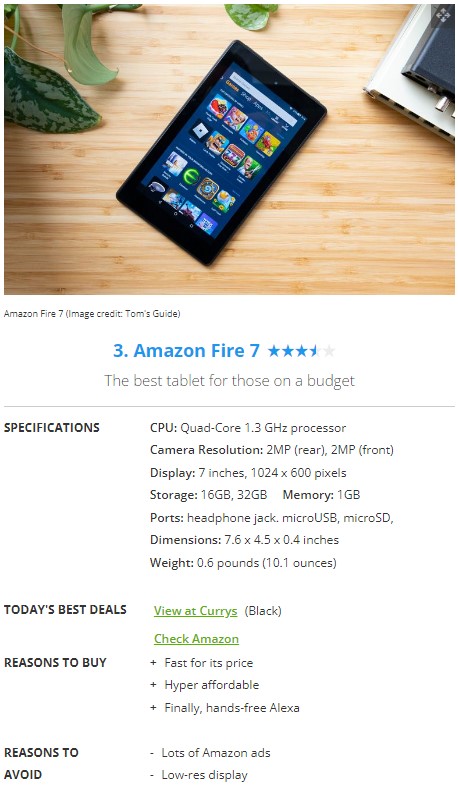
Toms Guide Amazon Pick
