Everything You Need to Know about Waterstones Plus
From collecting stamps to signed editions, we've put together an article dedicated to everything you'll need to know before joining Waterstones Plus.

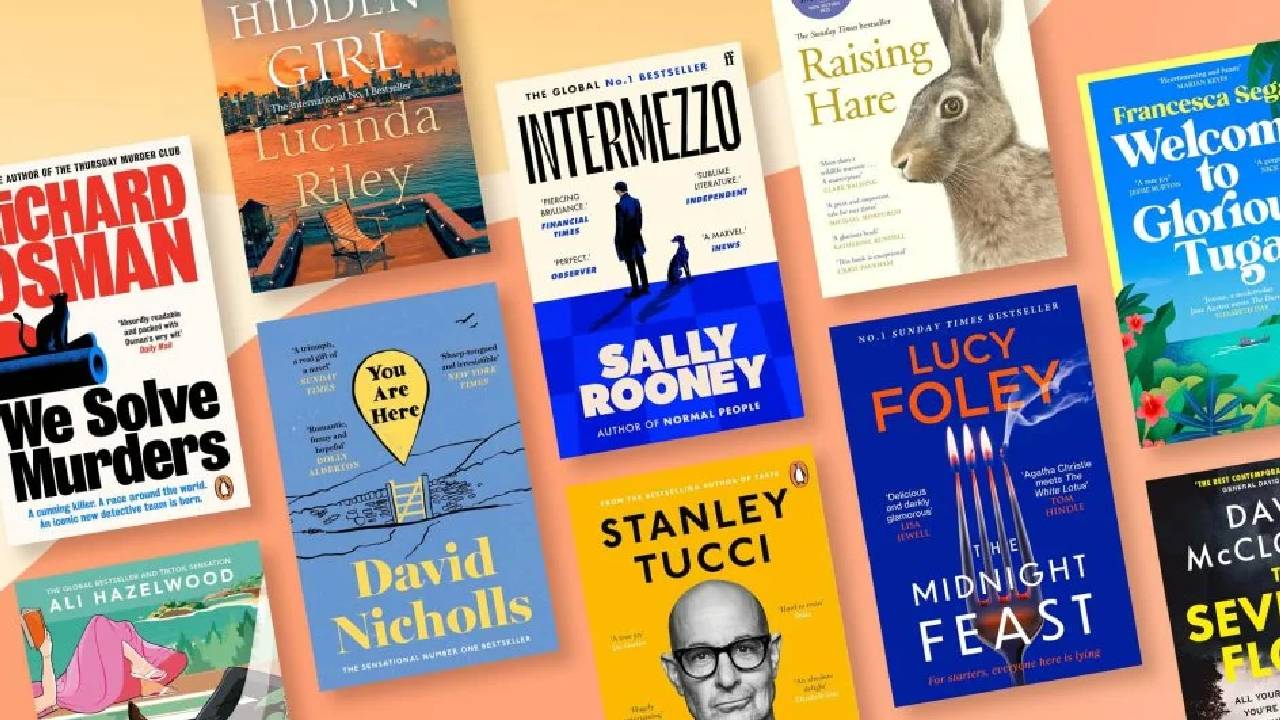
- How does Waterstones Plus work?
- What is Waterstones Plus?
- What is Waterstones Student Plus?
- How do I join Waterstones Student Plus?
- Is Waterstones Plus free?
- How to use Waterstones Plus card
- How do I register my new Waterstones Plus card?
- How to add points to Waterstones Plus card?
- Waterstones Plus app
- Is Waterstones Plus worth it?
- Waterstones Plus FAQs
Whether you’re a fellow book lover like me looking for the ultimate guide to buying books on a budget, or Waterstones is your favourite bookshop, you might be wondering whether Waterstones Plus is worth it. After all, reading is a costly hobby these days.
In this article, we’ll cover everything you need to know about Waterstones Plus - from collecting stamps and receiving seasonal offers, to book recommendations and more.
How does Waterstones Plus work?
Waterstones Plus is Waterstones’ digital reward scheme that gives you access to a selection of perks and benefits. So, if Waterstones is your go-to bookshop, you’re probably wondering if it’s worth joining, and what you’ll be rewarded with if you do.
What is Waterstones Plus?
Here’s what you get as a Waterstones Plus member:
- Earn stamps for money off: As a Waterstones Plus member, you’ll get the opportunity to earn a stamp for every £10 you spend. The best part is, once you reach 10 stamps, you’ll get £10 off for your next purchase.
- Seasonal offers & events: Once you become a member, you’ll have exclusive member-only access to exciting book events and sale periods throughout the year.
- Prize draws: Enter yourself in regular prize draws throughout the year with the chance to win exciting monthly prizes. These include signed copies, collectables, and behind-the-scenes tours too.
- Yearly gift: As part of celebrating the anniversary of Waterstones Plus, all Waterstones Plus members will receive a yearly gift.
- Book recommendations: Gone are the days of not knowing what to read next. Discover regularly book recommendations tailored specifically to your past book purchases. When you become a Waterstones Plus member, you’ll receive all of these straight to your inbox.
What is Waterstones Student Plus?
As a Waterstones Student Plus member, you’ll get everything listed above, plus:
- Student discount: An additional 5% off every purchase for Waterstones student plus members. Whether you’re stocking up on university books or treating yourself to a few new reads, you can do it without going over your student budget.
How do I join Waterstones Student Plus?
To join Waterstones Student Plus online, simply tick the box to check that you are a student. You’ll then need to verify your student status using your student ID.
Alternatively, you can head into your local Waterstones and speak to one of their members of staff. You’ll need to provide proof of your student status.
Is Waterstones Plus free?
Yes, Waterstones Plus is free to join. All you need to do is download the Waterstones app to create an account. Alternatively, you can also head into your closest Waterstones store and speak to a member of staff who will help set up your account.

How to use Waterstones Plus card
At Waterstones, you’ll have the option for a physical Waterstones Plus card and a digital one. If you sign up in-store, you’ll be given a physical card, and you’ll have automatic access to your digital Waterstones Plus card via the Waterstones app.
How do I register my new Waterstones Plus card?
Registering online:
- Head to the Waterstones Plus registration page.
- If you have a Waterstones Plus card, click ‘yes’ and enter your card number, security code, and email address. If you don’t have a card, click ‘no’ and follow the instructions onscreen.
- Enter the information required.
- If you’re a student, make sure to tick the student box.
- Once finished, click the ‘register’ button.
- You’ll then receive an activation email to activate your Waterstones Plus card.
Registering via the Waterstones App:
- Download the Waterstones app.
- Open the Waterstones app and head to the ‘account’ tab.
- Click the ‘register’ button.
- Enter the information required.
- If you’re a student, make sure to tick the student box.
- Once finished, select the ‘Create my account’ button.
- Once your account has been created, you’ll get access to your digital Waterstones Plus card via the Waterstones app.
How to add points to Waterstones Plus card?
Every time you make a purchase of at least £10 at Waterstones and scan your Waterstones Plus card, you’ll receive a stamp. If you forget, keep your Waterstones receipt - these will have your stamps on which you can take to your local Waterstones store to claim.
Please note that you’ll have up to 30 days from your original purchase date to redeem your stamps from your receipt.
Waterstones Plus app
Here’s what you’ll get access to with the Waterstones app:
- The ability to earn stamps and redeem and track all of your Plus rewards in one place.
- Explore and discover new, exciting book recommendations that you’ll love.
- Quick and easy shopping experience with the ability to purchase your next favourite read with just the click of a button.
- Create a digital TBR with wish lists which you can edit and share with others.
- Find out whether your favourites are in stock at your local Waterstones.
- Stay up to date with exciting events in your local store.
- Make the most of click & collect when you simply just can’t wait to start your next read.
Is Waterstones Plus worth it?
In short, yes Waterstones is worth it. Whether you’re aiming to smash your reading goal for the year, or you love to read exclusively on holiday, it’s worth joining Waterstones Plus.
When you do, you’ll be able to earn rewards when you spend, save on future book purchases, find out about collectables, book events, and more. And it’s all completely free of charge.
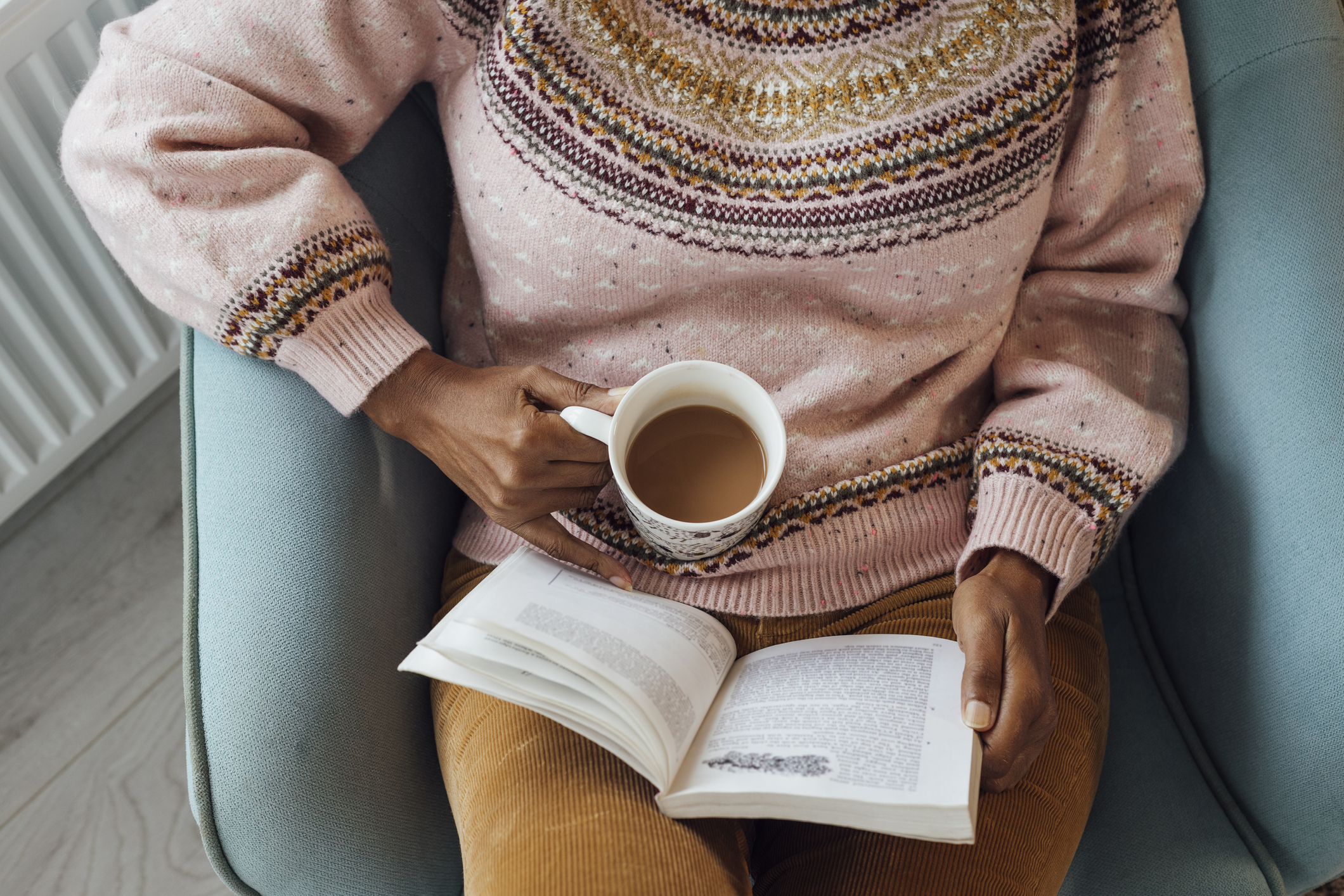
Waterstones Plus FAQs
Does Waterstones Plus come with a physical card?
Yes, when you become a Waterstones Plus member in-store, you’ll receive a physical card. Alternatively, when you register using the Waterstones app, you’ll get access to a digital card.
How do I change my Waterstones Plus card to Plus Student?
To get a Waterstones Plus Student card, you’ll need to verify your student status with your student ID. You can do this in any Waterstones store.
How long is my Waterstones Plus student card valid for?
Your Waterstones Plus Student card will be valid for 36 months from the date of your sign-up. After this, you’ll automatically become a standard Waterstones Plus member.
How do I add my Waterstones Plus card to Apple wallet?
Open your Waterstones app and load up your digital Waterstones Plus card. Click the ‘Add to Apple Wallet' option, and it will now be accessible in your Apple Wallet.
All information and prices listed in this article are correct and accurate at the time of writing.

I’m Layla, the home and garden editor, and I started working at MyVoucherCodes in November 2022. I have always loved to write, especially after getting my degree in English Literature and Creative Writing, and since getting my own place, I’ve gotten stuck into all things home and garden.
When I’m not writing about saving money on homely purchases, I’m either sitting with my head in a new book, painting a piece of art for my walls, or binge-watching an interior design programme on Netflix. I love to get inspiration and transform my space, usually with the help of a few Pinterest boards and a couple of tins of paint.