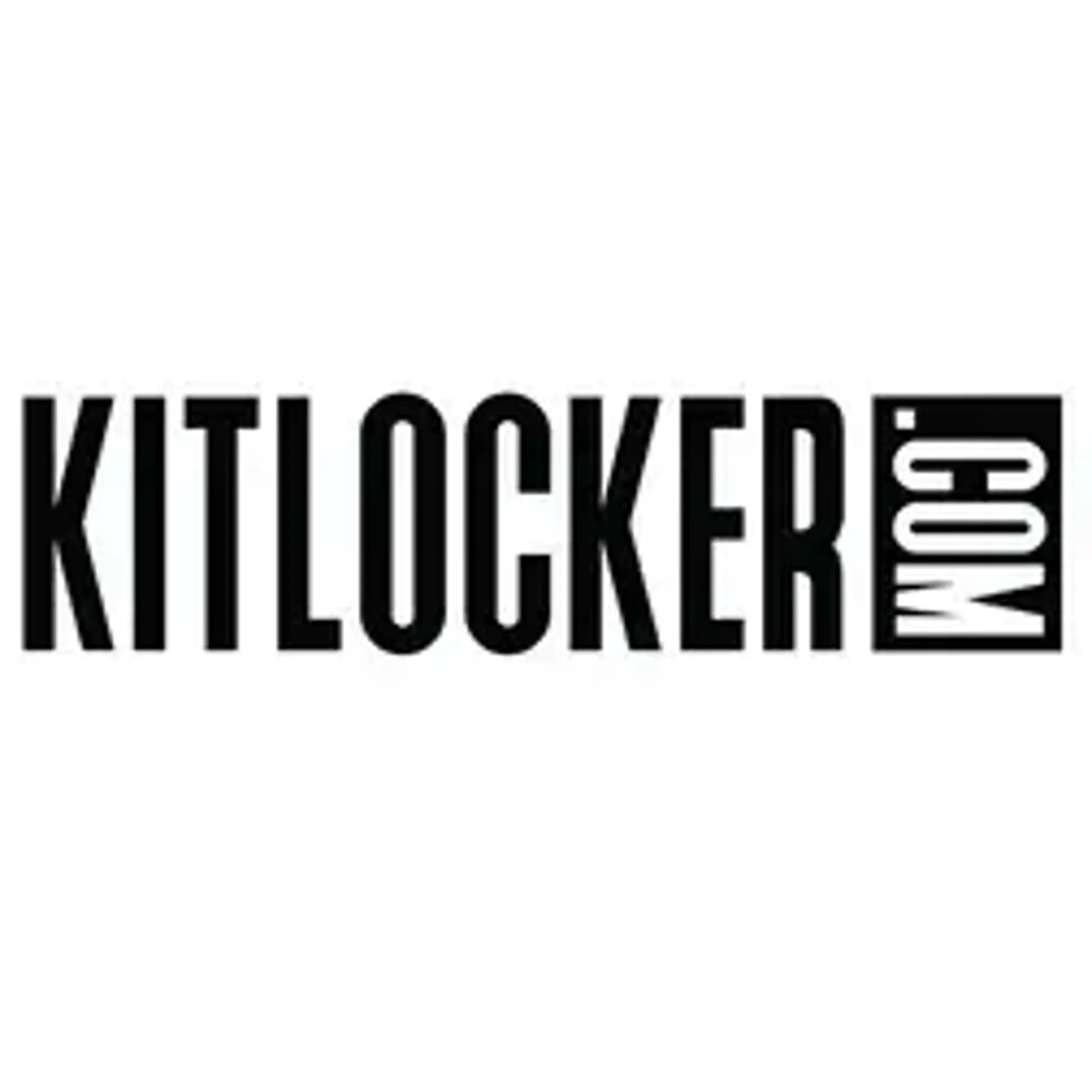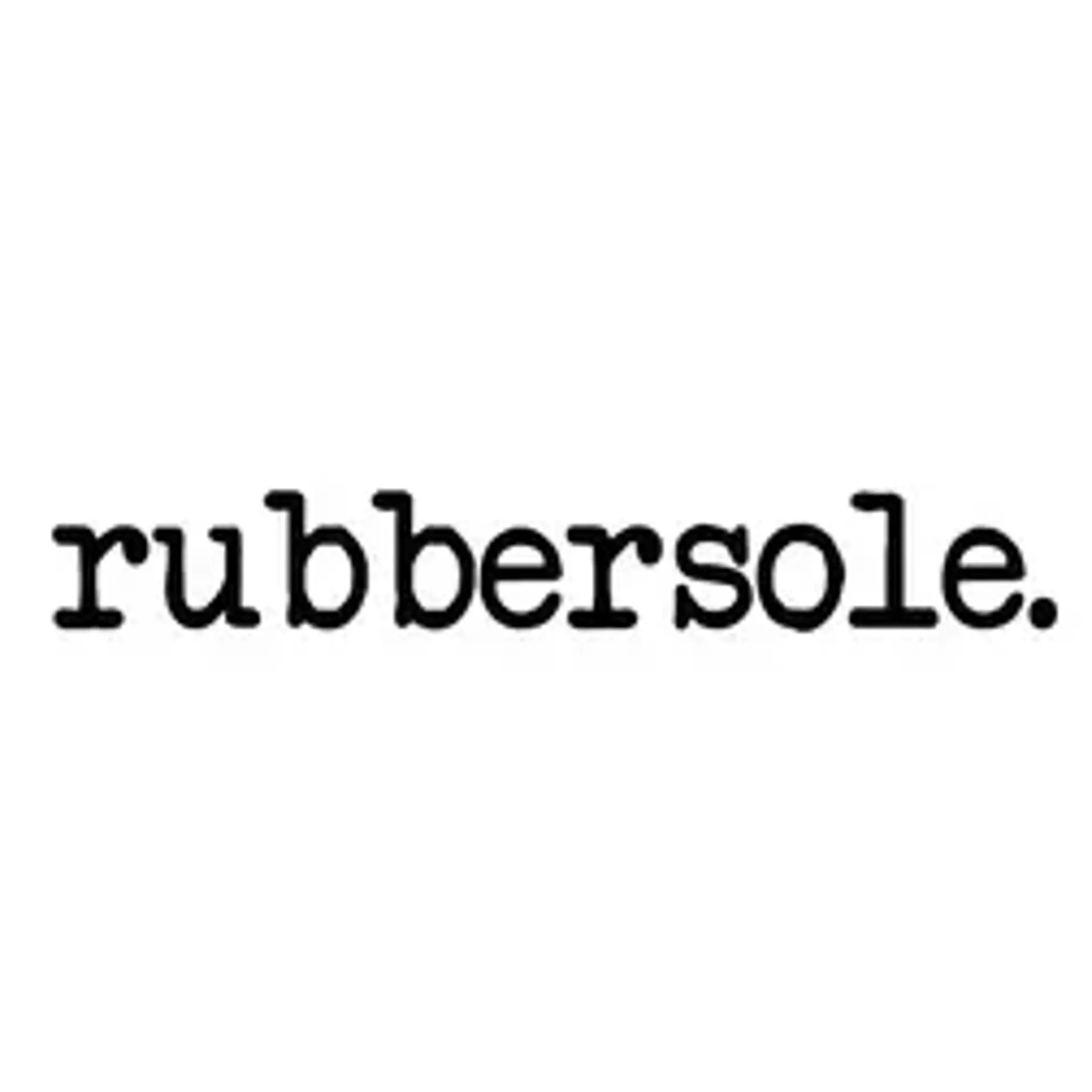Travel

Discount Codes and Vouchers for Travel
We have 1291 live discount codes & deals in Travel
Articles related to
Read more articles-
-

Sky-high travel costs prevent a fifth from seeing loved ones over Christmas
One in five Brits will avoid seeing family this Christmas due to travel costs.
By Sarah-Jane Outten Published
-
 Christmas
ChristmasBudget Friendly Christmas Days Out
Don't let a tight budget stop you from being able to enjoy the festive season this Christmas. Check out our fun and affordable Christmas days out for you and the whole family.
By Layla Al-Ani Published
-
 Black Friday
Black FridayWhich Products See The Biggest Deals on Black Friday?
We examine which categories offer the best deals during Black Friday sales and explain why.
By Nathan Walters Last updated
-

Dive into various discount codes for travel needs, including hotel bookings, flight tickets, car rentals, and vacation packages. Our collection caters to all kinds of travelers, whether you're planning a relaxing beach vacation, a bustling city tour, or a serene countryside retreat. Save money and time by exploring our expertly curated list of verified discount codes for travel. We also boast exclusive discount codes that you won't find anywhere else.
To access these savings, simply choose the code that matches your travel plans, click the ‘Get code’ button to reveal the discount code, and copy it to your clipboard. Then, you'll be redirected to the travel provider's website, where you can apply the code at checkout.
Book your trip and enjoy the savings! Happy travels!

Hi, I’m Jack; a Senior Copywriter on the vouchers team at Future PLC. Since joining in 2022, I’ve been crafting my money-saving skills in several areas, including tech, entertainment, sports, fitness, home and travel. You’ll usually find me here at MyVoucherCodes; updating users with money-saving hints, tips, discounts, and offers for hundreds of popular retailers. I can also be found on one of our other sites, TechRadar.
A former sports journalist and content creator, I decided to swap the press box for a permanent desk several years ago. Despite giving match reports the red card, I still enjoy attending live sporting events and I like to wind down by playing video games, visiting new places, and getting my head stuck into a good book.
About Travel
If you're searching for the best deals and discounts for travel, you've just found your ideal destination!
Written by
 Jack Cunningham
Senior Editor
Jack Cunningham
Senior Editor
Hi, I’m Jack; a Senior Copywriter on the vouchers team at Future PLC. Since joining in 2022, I’ve been crafting my money-saving skills in several areas, including tech, entertainment, sports, fitness, home and travel. You’ll usually find me here at MyVoucherCodes; updating users with money-saving hints, tips, discounts, and offers for hundreds of popular retailers. I can also be found on one of our other sites, TechRadar.
A former sports journalist and content creator, I decided to swap the press box for a permanent desk several years ago. Despite giving match reports the red card, I still enjoy attending live sporting events and I like to wind down by playing video games, visiting new places, and getting my head stuck into a good book.